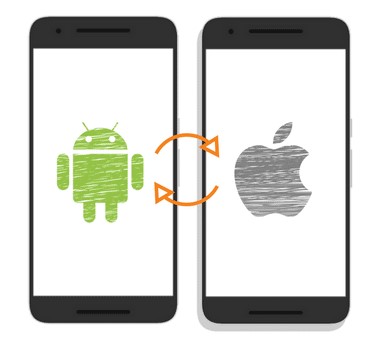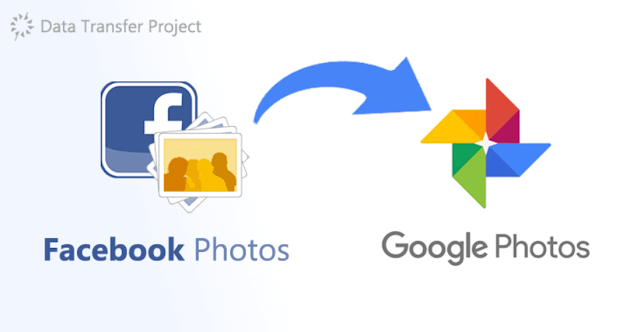How to Recover Deleted Photos and Videos on Android. Losing precious photos and videos from your Android device can be a distressing experience. However, there are methods available to help you recover those deleted files and regain your valuable memories. In this article, we will guide you through the process of recovering deleted photos and videos on Android, ensuring that you have the best chance of restoring your cherished media.
Method 1: Utilize Google Photos
Google Photos is a popular cloud-based photo and video storage service available for Android devices. It offers a feature that automatically backs up your media files to the cloud. If you have enabled this feature before deleting your photos or videos, follow these steps to recover them:
- Open the Google Photos app on your Android device.
- Tap on the three-line menu icon in the top-left corner of the screen to access the menu.
- Select “Trash” from the menu options.
- Browse through the deleted items and long-press on the photos or videos you want to recover.
- Tap on the “Restore” button to restore the selected files to your device’s gallery.
By leveraging Google Photos’ backup and sync feature, you can often retrieve your deleted photos and videos effortlessly.
Method 2: Use a File Recovery – Photo Recovery App
DOWNLOAD APP HERE
If your deleted photos and videos are not recoverable through Google Photos, you can turn to dedicated data recovery apps available on the Google Play Store. These apps are specifically designed to help you retrieve deleted files from your Android device’s internal storage or SD card. Here’s how you can use a data recovery app:
- Visit the Google Play Store and search for a reputable data recovery app, such as “DiskDigger,” “Dr.Fone,” or “EaseUS MobiSaver.”
- Install the app that best suits your needs and launch it on your device.
- Follow the on-screen instructions provided by the app to initiate the scanning process.
- Once the scan is complete, the app will display a list of recoverable files.
- Select the photos and videos you want to restore and choose the “Recover” option to save them back to your device.
It’s important to note that the success of data recovery using dedicated apps may vary depending on various factors, such as the duration since deletion and the device’s storage condition.
Method 3: Seek Professional Assistance
If you are unable to recover your deleted photos and videos using the above methods or if the files hold significant sentimental or professional value, it may be advisable to seek professional data recovery services. There are specialized companies and technicians who can assist in recovering data from Android devices, even in more complex scenarios. Keep in mind that professional data recovery services may involve additional costs and are typically recommended for critical situations.
Preventive Measures
To avoid future data loss and increase the chances of successful recovery, consider implementing the following preventive measures:
- Regularly back up your photos and videos to a secure location, such as a cloud storage service or an external hard drive.
- Enable automatic syncing and backup options available in apps like Google Photos.
- Be cautious when deleting files and double-check before confirming the deletion.

Conclusion
Losing cherished photos and videos can be a disheartening experience, but with the right methods and tools, there’s hope for recovery. By utilizing Google Photos, dedicated data recovery apps, or seeking professional assistance, you can increase the chances of restoring your deleted media files on Android. Remember to act promptly, as the longer you wait, the higher the risk of permanent data loss. Additionally, implementing preventive measures will help safeguard your valuable memories